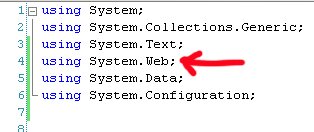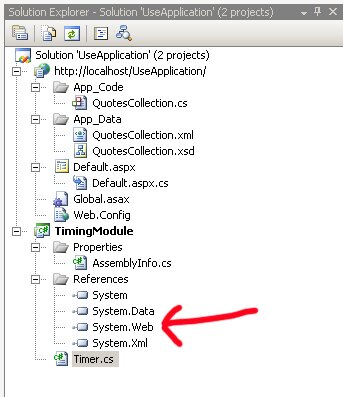The new Flock is pretty nice
October 19th,
2007

I haven’t really blogged in a while, but the new Flock is making it really easy. I plan on blogging a bit more and using twitter to talk about my Karmerd project. The new browser (version 1.0 Beta) integrates seamlessly with Facebook, Flickr, Twitter, YouTube and this wordpress blog. It looks great too, and it is rare that something looks good when you’re using ratpoison as a windows manager (on Slackware Linux). Just because I like efficient windows management doesn’t mean I don’t care about looks. :/ I definitely recommend checking out Flock if you like using stuff like Twitter. I wonder if I can get it to track tweets. That would make it complete!
Blogged with Flock
Tags: browsers, general
Posted in software | No Comments »
Python list iteration
September 23rd,
2007
Given list:
l = ["red","green","blue"]
Doesn’t work:
for i = 0;i < len(l);i++:
print l[i]
Not good:
i = 0
while i < len(l):
i += 1
print l[i]
Better:
for i in xrange(len(l)):
print l[i]
Even better:
for k,v in enumerate(l):
print v
Best:
for i in l:
print i
Posted in Share Wonders | No Comments »
Word
September 23rd,
2007
Wordeh birdeh. Smitten smote the bote. What I wrote? Tis no foul.
Posted in Share Wonders | No Comments »
add/edit application extension mapping ok button is grayed out
February 4th,
2007
If you are trying to map a new file extension in IIS 5.0, you may notice that the OK button is grayed out and that you cannot select it, and therefore you cannot add a new file extension mapping. There may be two reasons for this:
1) You may be trying to add a new extension mapping at the directory level and adding a * to the extension as in *.newxt - don’t do that. IIS 5.0 won’t tell you why it’s not letting you add the extension (IIS 6.0 will). Just remove the * and add .newxt where newxt is the name of your extension.
2) You have encountered a Windows XP User Interface bug. The button should not be grayed out it’s a well known bug. Just click the first textbox or click around the dialog and the ‘Ok” button should become active.
Posted in Share Wonders, ASP.NET, IIS | No Comments »
The type or namespace name ‘IHttpModule’ could not be found
February 3rd,
2007
If you received this error while working with ASP.NET in Visual Studio (probably 2005) to create an assembly or HttpModule you’ll need to add a reference to System.Web.
You probably think you did this already when you added ‘using System.Web;’ to the top of the of the page like this:
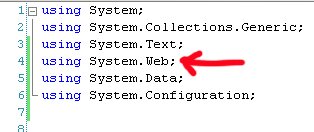
But that is not adding a reference, that importing a namespace. To add a reference in Visual Studio to a non-web project, highlight the project in the Solution Explorer, right click and select “Add Reference’ from the context menu. A window will appear on which you’ll have to select the System.Web dll. You’ll have to find it by scrolling down the list.
In Visual Studio you should now see this in the Solution Explorer:
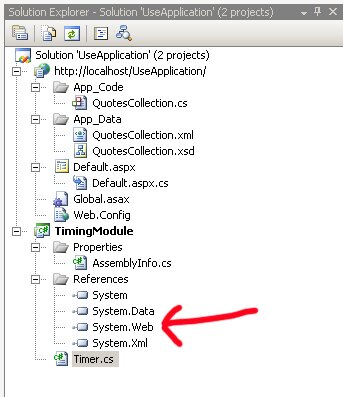
You can open up your myProject.csproj (This file is wherever you store your projects, usually in My Documents/Visual Studio…) in notepad to see the reference has been added:
If you’re not using Visual Studio you add the reference as a parameter when compiling with csc using the command line.
When working with a website, you can follow the same procedure to add a reference (you wont have to add one for System.Web), using the context menu or you can alter your Web.Config:
You can also use the main application menu in your toolbar. Project (or Website)>Add Reference.
Posted in ASP.NET | 3 Comments »
Oh yeah, I knew it all along, Zune failure.
February 1st,
2007
paidcontent has the scoop on that thing falling apart. If it looks like a brick, weighs the same as a brick…maybe it’s a brick. The PS3 soon to follow.
I’m not a fanboy, I’m a big fan of Microsoft. But when something is doomed to fail despite the marketing hubris and mindless press releases and media coverage, you can’t just but feel the glee as it all comes around and minds meet reality.
Posted in Microsoft | No Comments »